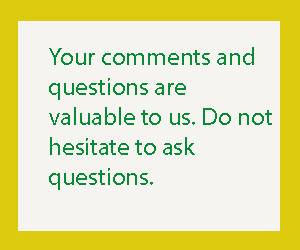Those beloved speakers took a dunk in the drink. Don’t despair, with some quick action, you might be able to salvage them. Here’s a step-by-step guide to revive your waterlogged speakers:
Step 1: Act Fast!
The longer your speaker stays wet, the higher the chance of permanent damage. Grab a clean, absorbent cloth (think: microfiber or tea towel) and immediately remove any surface water.
Step 2: Open Up (if possible)
Some speakers have removable grilles or panels. If yours does, carefully remove them to expose the internal components. This allows for better drying and access for further cleaning.
Step 3: Rice is Nice (but not Perfect)

The old “bury it in rice” trick is somewhat effective. However, uncooked rice can trap moisture. A better option is desiccant packs (those little moisture absorbers you find in packaging). Place the speaker (open side down) near or on the desiccant packs in a well-ventilated area.
Step 4 (alternative): Use Sonic Tools
Instead of waiting passively for the water to dry, “Fix My Speaker” offers a different approach. This website (and similar apps like Sonic) utilizes specific sound frequencies to vibrate the speaker and potentially dislodge water droplets.
Here’s how to use it:
- Dry the Surface: As in Step 1 of the rehab process, make sure to remove any surface water with a clean, absorbent cloth.
- Power Down: Turn off your speaker completely.
- Visit Fix My Speaker: Head over to [Fix My Speaker] in your web browser.
- Play the Tones: The website will have a button or prompt to play specific tones. Follow the instructions and hold your speaker near the device emitting the sound (usually your computer speakers).
- Monitor for Water: As the tones play, watch the speaker grille for any water droplets being ejected.
- Repeat (Optional): You can repeat the process a few times if you see water coming out.
Step 5: Test Time
After a thorough drying period, reassemble the speaker (if needed) and plug it in. Keep your fingers crossed!
Bonus Tip: If you hear any crackling or distorted sound, that might indicate permanent damage. In such cases, consulting a professional or seeking a replacement speaker might be necessary.